Subaru Backup Camera Harness Information
Many Subaru vehicles use the small Multi-function display (MFD) in the dash to display the OEM backup camera. We have developed a harness to allow our customers to relocate the backup camera image from the MFD to the larger navigation screen. A different harness will be required depending on your vehicle's OEM configuration. This page will help you select the proper harness for your vehicle.
Important Note: After installation, the backup camera image will no longer display on the MFD. This harness will relocate the image from the MFD to the larger, headunit screen. Your backup camera will now only display on the headunit.

Vehicle Selection
Please provide information about your vehicle:
Error! - Please enable Javascript
Error! - Please enable Javascript
Error! - Please enable Javascript
2015 WRX with OEM Navigation (installing aftermarket headunit)
Backup Camera Relocation Harness - MFD to Aftermarket headunit

This harness connects between the back of the MFD and the aftermarket headunit. The backup camera video signal will be provided as an RCA connector.
This harness will connect to the 28-pin connector. It will provide the following signals to your new headunit:
-Backup camera functionality (connected to the new unit via RCA connector)
-Reverse gear signal (provided as a wire to be connected to the new unit).
-Grond Connection (for the backup camer power).
Connect the aftermarket headunit to the harness as follows:
-Connect the White 28-pin connectors to the headunit (if your aftermarket headunit has this connection) and to the car's 28-pin connector.
-Connect the purple wire (Reverse Signal) to the back-up lamp input wire on the new headunit. This is the wire that triggers the headunit to switch to the backup camera when your car is shifted into reverse. There is no need to the backup lamp. This harness provides that connection.
-Connect the yellow RCA connector to the backup camera input connector on the headunit
-Connect the ground ring to a metal ground point near the headunit.
Configure the headunit to use the reverse camera:
-This configuration process is different for every headunit. Pioneer headunits normally come preconfigured to accept the camera but it is possible that it must be reconfigured. This is performed by navigating to the home screen and navigating to "System" > "Camera Polarity" > "Battery"
Expect assembly to take 1 week or so.
Price: $68
Other Items that you may need:
USB adapter:

This adapter will retain USB function when you install an aftermarket headunit in your Subaru
Price: $17
Metra 70-1761:

The Metra 70-1761 harness will retain:
-Speaker connections
-Power/Ground connections
-Illumination Power
Price: $6
AM/FM adapter harness:
(No picture)
The AM/FM antenna adapter will retain the AM/FM radio antenna.
Price: $19
2014 WRX with OEM Navigation (installing aftermarket headunit)
Backup Camera Relocation Harness - MFD to Aftermarket headunit

This harness connects between the back of the MFD and the aftermarket headunit. The backup camera video signal will be provided as an RCA connector.
This harness will connect to the 28-pin connector. It will provide the following signals to your new headunit:
-Backup camera functionality (connected to the new unit via RCA connector)
-Reverse gear signal (provided as a wire to be connected to the new unit).
-Grond Connection (for the backup camer power).
Connect the aftermarket headunit to the harness as follows:
-Connect the White 28-pin connectors to the headunit (if your aftermarket headunit has this connection) and to the car's 28-pin connector.
-Connect the purple wire (Reverse Signal) to the back-up lamp input wire on the new headunit. This is the wire that triggers the headunit to switch to the backup camera when your car is shifted into reverse. There is no need to the backup lamp. This harness provides that connection.
-Connect the yellow RCA connector to the backup camera input connector on the headunit
-Connect the ground ring to a metal ground point near the headunit.
Configure the headunit to use the reverse camera:
-This configuration process is different for every headunit. Pioneer headunits normally come preconfigured to accept the camera but it is possible that it must be reconfigured. This is performed by navigating to the home screen and navigating to "System" > "Camera Polarity" > "Battery"
Expect assembly to take 1 week or so.
Price: $68
Other Items that you may need:
USB adapter:

This adapter will retain USB function when you install an aftermarket headunit in your Subaru
Price: $17
Metra 70-1761:

The Metra 70-1761 harness will retain:
-Speaker connections
-Power/Ground connections
-Illumination Power
Price: $6
AM/FM adapter harness:
(No picture)
The AM/FM antenna adapter will retain the AM/FM radio antenna.
Price: $19
2015 Impreza/Crosstrek with OEM Navigation (installing aftermarket headunit)
This harness is not compatible with this vehicle. Please Contact Us regarding options for this vehicle.
2014 Impreza/Crosstrek with OEM Navigation (installing aftermarket headunit)
Backup Camera Relocation Harness - MFD to Aftermarket headunit

This harness connects between the back of the MFD and the aftermarket headunit. The backup camera video signal will be provided as an RCA connector.
This harness will connect to the 28-pin connector. It will provide the following signals to your new headunit:
-Backup camera functionality (connected to the new unit via RCA connector)
-Reverse gear signal (provided as a wire to be connected to the new unit).
-Grond Connection (for the backup camer power).
Connect the aftermarket headunit to the harness as follows:
-Connect the White 28-pin connectors to the headunit (if your aftermarket headunit has this connection) and to the car's 28-pin connector.
-Connect the purple wire (Reverse Signal) to the back-up lamp input wire on the new headunit. This is the wire that triggers the headunit to switch to the backup camera when your car is shifted into reverse. There is no need to the backup lamp. This harness provides that connection.
-Connect the yellow RCA connector to the backup camera input connector on the headunit
-Connect the ground ring to a metal ground point near the headunit.
Configure the headunit to use the reverse camera:
-This configuration process is different for every headunit. Pioneer headunits normally come preconfigured to accept the camera but it is possible that it must be reconfigured. This is performed by navigating to the home screen and navigating to "System" > "Camera Polarity" > "Battery"
Expect assembly to take 1 week or so.
Price: $68
Other Items that you may need:
USB adapter:

This adapter will retain USB function when you install an aftermarket headunit in your Subaru
Price: $17
Metra 70-1761:

The Metra 70-1761 harness will retain:
-Speaker connections
-Power/Ground connections
-Illumination Power
Price: $6
AM/FM adapter harness:
(No picture)
The AM/FM antenna adapter will retain the AM/FM radio antenna.
Price: $19
2015 Forester with OEM Navigation (installing aftermarket headunit)
Backup Camera Relocation Harness - MFD to Aftermarket headunit

This harness connects between the back of the MFD and the aftermarket headunit. The backup camera video signal will be provided as an RCA connector.
This harness will connect to the 28-pin connector. It will provide the following signals to your new headunit:
-Backup camera functionality (connected to the new unit via RCA connector)
-Reverse gear signal (provided as a wire to be connected to the new unit).
-Grond Connection (for the backup camer power).
Connect the aftermarket headunit to the harness as follows:
-Connect the White 28-pin connectors to the headunit (if your aftermarket headunit has this connection) and to the car's 28-pin connector.
-Connect the purple wire (Reverse Signal) to the back-up lamp input wire on the new headunit. This is the wire that triggers the headunit to switch to the backup camera when your car is shifted into reverse. There is no need to the backup lamp. This harness provides that connection.
-Connect the yellow RCA connector to the backup camera input connector on the headunit
-Connect the ground ring to a metal ground point near the headunit.
Configure the headunit to use the reverse camera:
-This configuration process is different for every headunit. Pioneer headunits normally come preconfigured to accept the camera but it is possible that it must be reconfigured. This is performed by navigating to the home screen and navigating to "System" > "Camera Polarity" > "Battery"
Expect assembly to take 1 week or so.
Price: $68
Other Items that you may need:
USB adapter:

This adapter will retain USB function when you install an aftermarket headunit in your Subaru
Price: $17
Metra 70-1761:

The Metra 70-1761 harness will retain:
-Speaker connections
-Power/Ground connections
-Illumination Power
Price: $6
AM/FM adapter harness:
(No picture)
The AM/FM antenna adapter will retain the AM/FM radio antenna.
Price: $19
2014 Forester with OEM Navigation (installing aftermarket headunit)
Backup Camera Relocation Harness - MFD to Aftermarket headunit

This harness connects between the back of the MFD and the aftermarket headunit. The backup camera video signal will be provided as an RCA connector.
This harness will connect to the 28-pin connector. It will provide the following signals to your new headunit:
-Backup camera functionality (connected to the new unit via RCA connector)
-Reverse gear signal (provided as a wire to be connected to the new unit).
-Grond Connection (for the backup camer power).
Connect the aftermarket headunit to the harness as follows:
-Connect the White 28-pin connectors to the headunit (if your aftermarket headunit has this connection) and to the car's 28-pin connector.
-Connect the purple wire (Reverse Signal) to the back-up lamp input wire on the new headunit. This is the wire that triggers the headunit to switch to the backup camera when your car is shifted into reverse. There is no need to the backup lamp. This harness provides that connection.
-Connect the yellow RCA connector to the backup camera input connector on the headunit
-Connect the ground ring to a metal ground point near the headunit.
Configure the headunit to use the reverse camera:
-This configuration process is different for every headunit. Pioneer headunits normally come preconfigured to accept the camera but it is possible that it must be reconfigured. This is performed by navigating to the home screen and navigating to "System" > "Camera Polarity" > "Battery"
Expect assembly to take 1 week or so.
Price: $68
Other Items that you may need:
USB adapter:

This adapter will retain USB function when you install an aftermarket headunit in your Subaru
Price: $17
Metra 70-1761:

The Metra 70-1761 harness will retain:
-Speaker connections
-Power/Ground connections
-Illumination Power
Price: $6
AM/FM adapter harness:
(No picture)
The AM/FM antenna adapter will retain the AM/FM radio antenna.
Price: $19
2015 WRX without Navigation
If you have not installed your aftermarket headunit yet, these Harnesses will fit your vehicle:
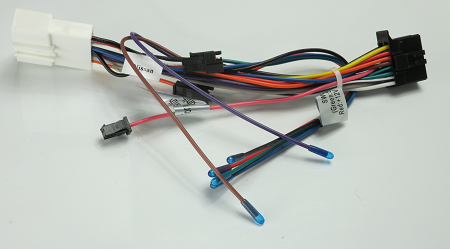 |
Subaru Direct wire harness for Pioneer HeadunitsThis is a set of harnesses that connects to the 20-pin and 16-pin connectors on your vehicle's factory wiring harness and provides wire connections for an aftermarket headunit. The 20-pin connector is available pre-wired with the AXXESS ASWC-1 connector for a seamless steering wheel control interface to your new aftermarket headunit. CLICK HERE FOR MORE INFO |
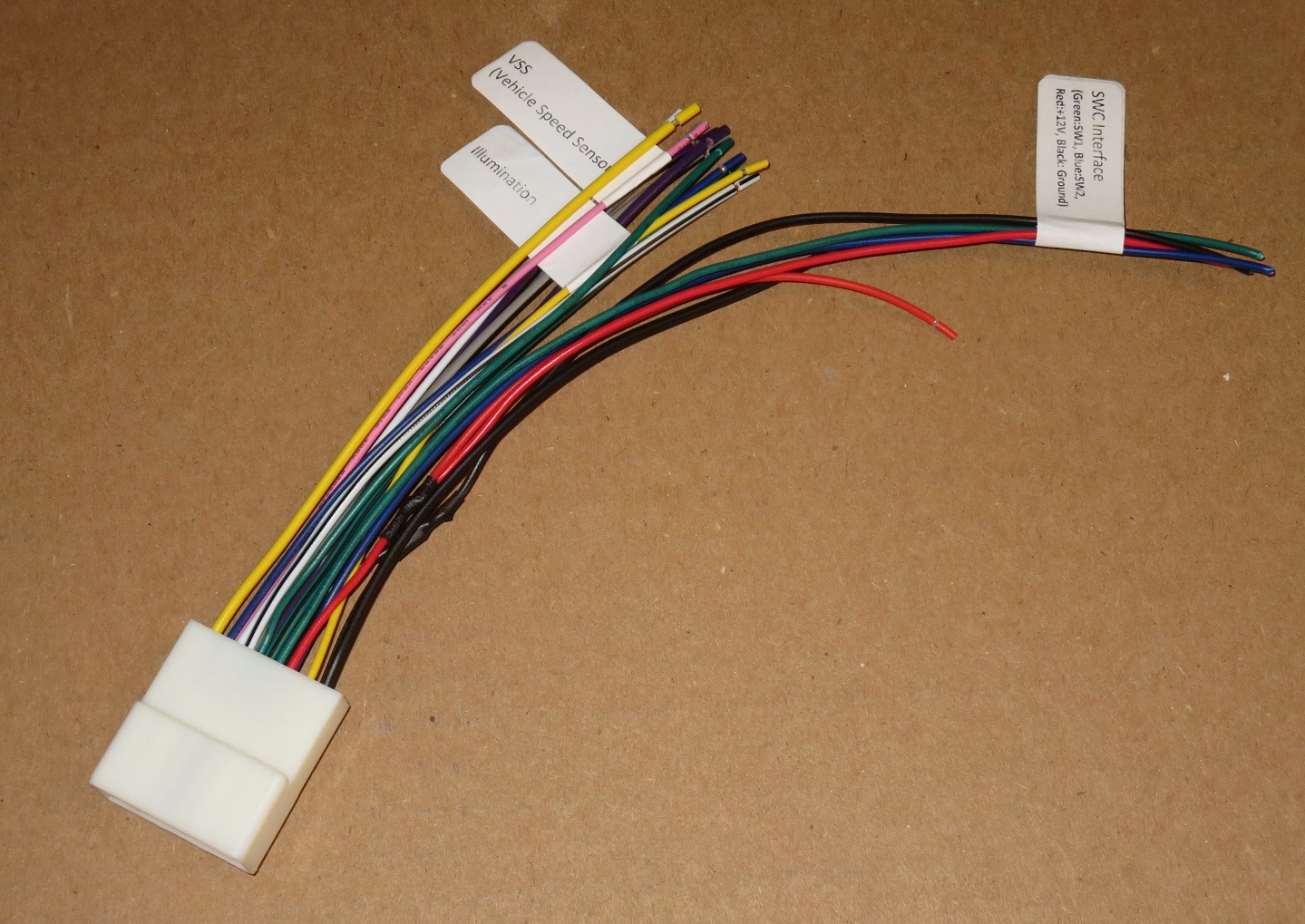 |
70-7552 - 20-pin Subaru/Nissan Headunit Harness with SWC wiresThis adapter is used to install an aftermarket headunit/Stereo Receiver in a 2007-up Subaru. Adapter includes pins to connect a steering wheel control interface module. (Pins 4,13,14) and includes pin 19. (Pin 19 connects to the Vehicle Speed Sensor signal on many Subaru vehicles). In addition, dedicated ground and +12 Volt Accessory wires are provided to power a steering wheel control interface module. CLICK HERE FOR MORE INFO |
Backup Camera Relocation Harness - MFD to Aftermarket headunit

This harness connects between the back of the MFD and the aftermarket headunit. The backup camera video signal will be provided as an RCA connector.
Please see the installation instructions HERE
INSTALLATION NOTE: The non-nav WRX doesn't have the reverse signal connected to the headunit wiring, so you will need to find that signal elsewhere in the vehicle harness and wire it to both the AutoHarnessHouse backup camera harness and the aftermarket headunit. Most customers connect to this signal at the tail light. We can provide more information on other areas where this signal can be tapped if desired.
Expect assembly to take 1 week or so.
Price: $53
2014 WRX without Navigation
If you have not installed your aftermarket headunit yet, these Harnesses will fit your vehicle:
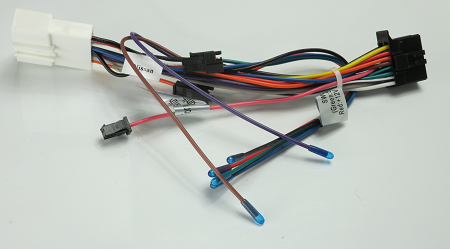 |
Subaru Direct wire harness for Pioneer HeadunitsThis is a set of harnesses that connects to the 20-pin and 16-pin connectors on your vehicle's factory wiring harness and provides wire connections for an aftermarket headunit. The 20-pin connector is available pre-wired with the AXXESS ASWC-1 connector for a seamless steering wheel control interface to your new aftermarket headunit. CLICK HERE FOR MORE INFO |
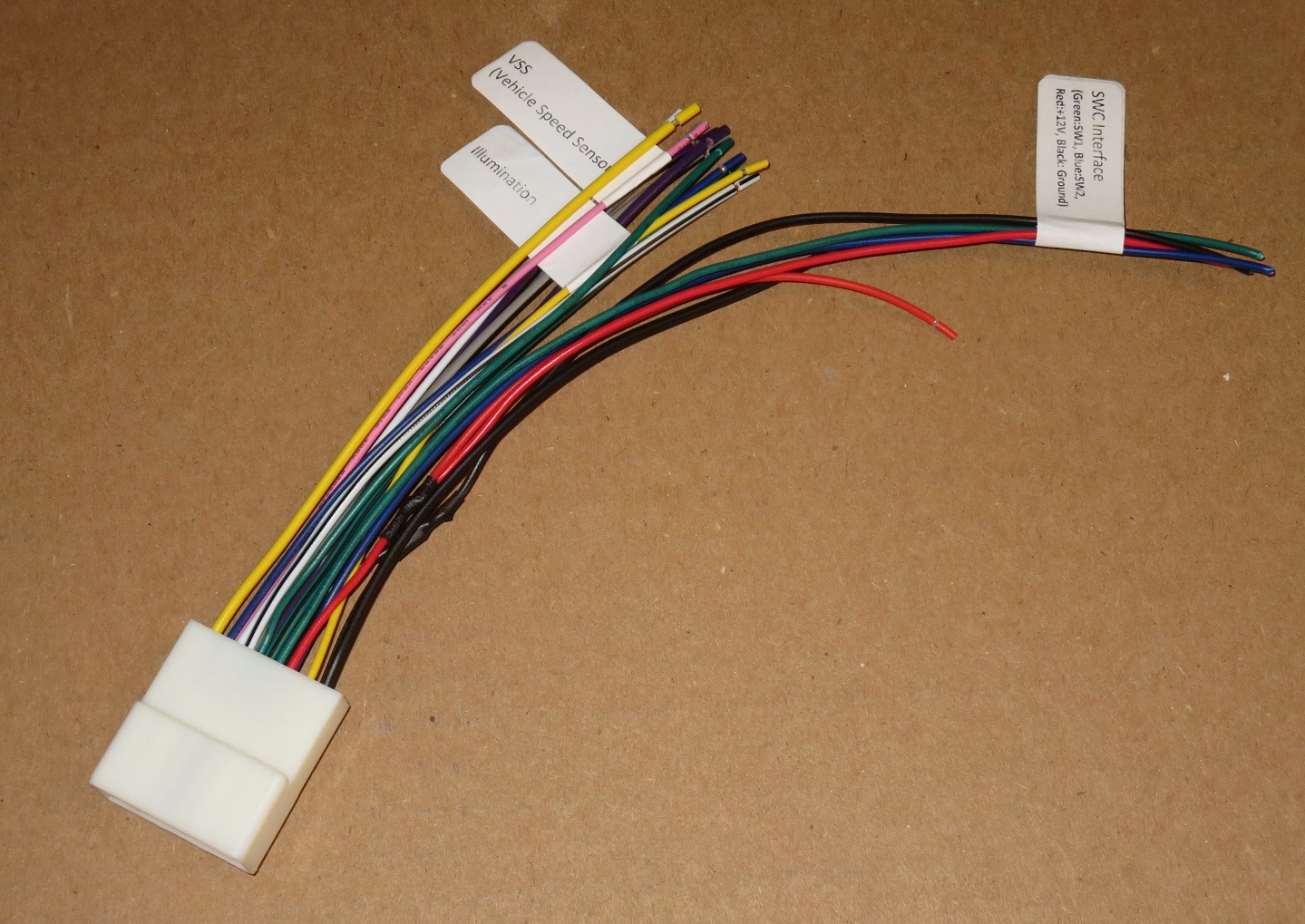 |
70-7552 - 20-pin Subaru/Nissan Headunit Harness with SWC wiresThis adapter is used to install an aftermarket headunit/Stereo Receiver in a 2007-up Subaru. Adapter includes pins to connect a steering wheel control interface module. (Pins 4,13,14) and includes pin 19. (Pin 19 connects to the Vehicle Speed Sensor signal on many Subaru vehicles). In addition, dedicated ground and +12 Volt Accessory wires are provided to power a steering wheel control interface module. CLICK HERE FOR MORE INFO |
Backup Camera Relocation Harness - MFD to Aftermarket headunit

This harness connects between the back of the MFD and the aftermarket headunit. The backup camera video signal will be provided as an RCA connector.
Please see the installation instructions HERE
INSTALLATION NOTE: The non-nav WRX doesn't have the reverse signal connected to the headunit wiring, so you will need to find that signal elsewhere in the vehicle harness and wire it to both the AutoHarnessHouse backup camera harness and the aftermarket headunit. Most customers connect to this signal at the tail light. We can provide more information on other areas where this signal can be tapped if desired.
Expect assembly to take 1 week or so.
Price: $53
2015 Impreza/Crosstrek without Navigation
This harness is not compatible with this vehicle. Please Contact Us regarding options for this vehicle.
2014 Impreza/Crosstrek without Navigation
If you have not installed your aftermarket headunit yet, these Harnesses will fit your vehicle:
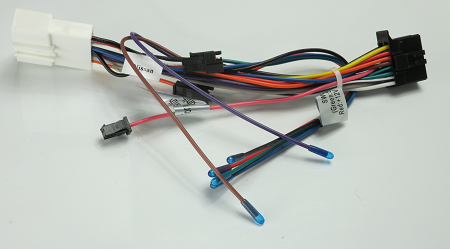 |
Subaru Direct wire harness for Pioneer HeadunitsThis is a set of harnesses that connects to the 20-pin and 16-pin connectors on your vehicle's factory wiring harness and provides wire connections for an aftermarket headunit. The 20-pin connector is available pre-wired with the AXXESS ASWC-1 connector for a seamless steering wheel control interface to your new aftermarket headunit. CLICK HERE FOR MORE INFO |
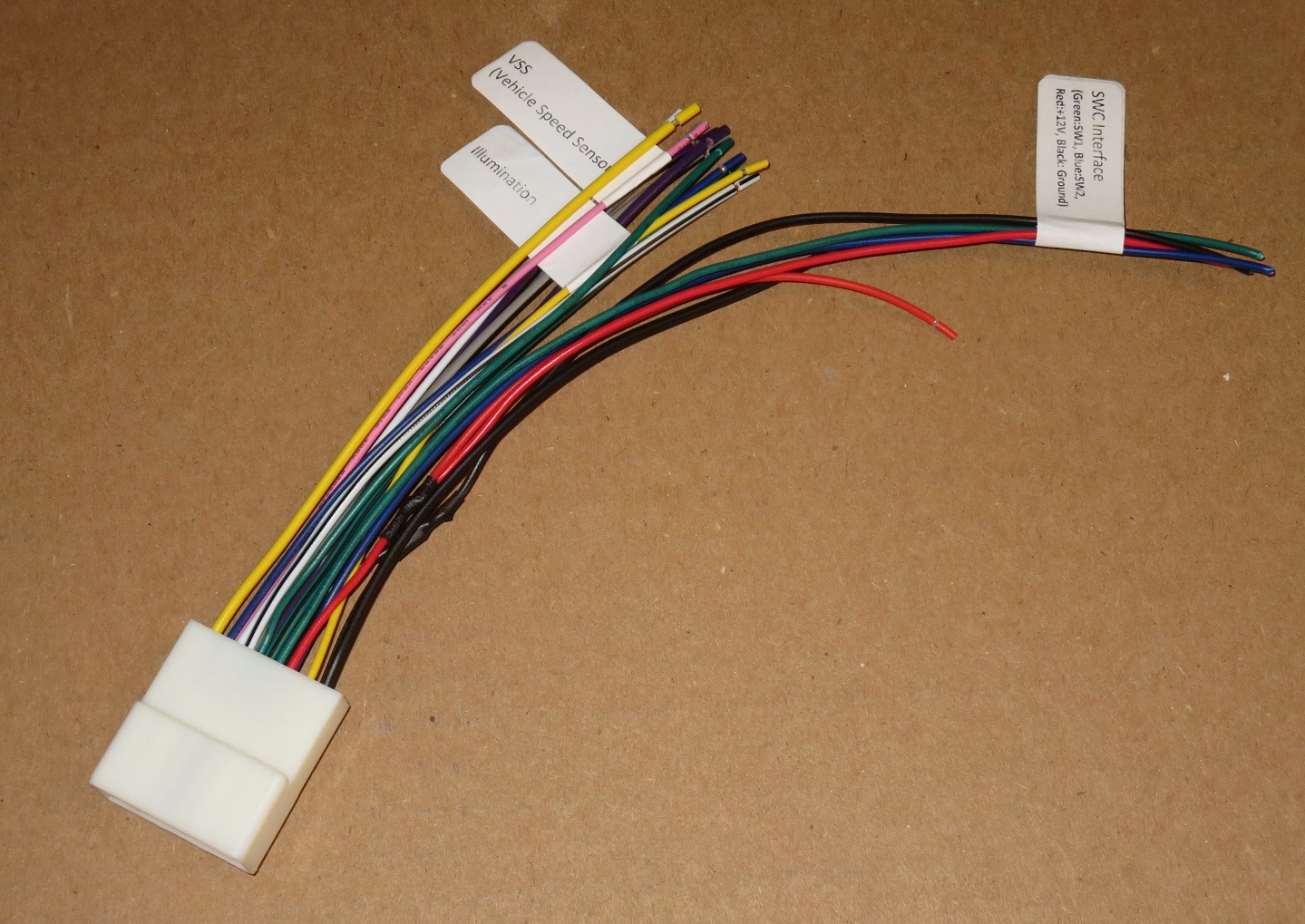 |
70-7552 - 20-pin Subaru/Nissan Headunit Harness with SWC wiresThis adapter is used to install an aftermarket headunit/Stereo Receiver in a 2007-up Subaru. Adapter includes pins to connect a steering wheel control interface module. (Pins 4,13,14) and includes pin 19. (Pin 19 connects to the Vehicle Speed Sensor signal on many Subaru vehicles). In addition, dedicated ground and +12 Volt Accessory wires are provided to power a steering wheel control interface module. CLICK HERE FOR MORE INFO |
Backup Camera Relocation Harness - MFD to Aftermarket headunit

This harness connects between the back of the MFD and the aftermarket headunit. The backup camera video signal will be provided as an RCA connector. The Reverse signal wire will also be provided for connection to the aftermarket headunit.
Please see the installation instructions HERE
Expect assembly to take 1 week or so.
Price: $53
2015 Forester without Navigation
If you have not installed your aftermarket headunit yet, these Harnesses will fit your vehicle:
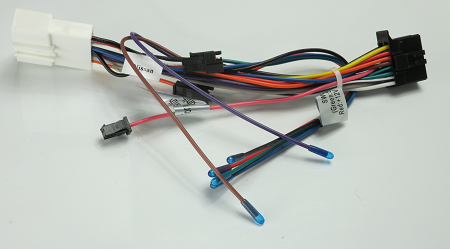 |
Subaru Direct wire harness for Pioneer HeadunitsThis is a set of harnesses that connects to the 20-pin and 16-pin connectors on your vehicle's factory wiring harness and provides wire connections for an aftermarket headunit. The 20-pin connector is available pre-wired with the AXXESS ASWC-1 connector for a seamless steering wheel control interface to your new aftermarket headunit. CLICK HERE FOR MORE INFO |
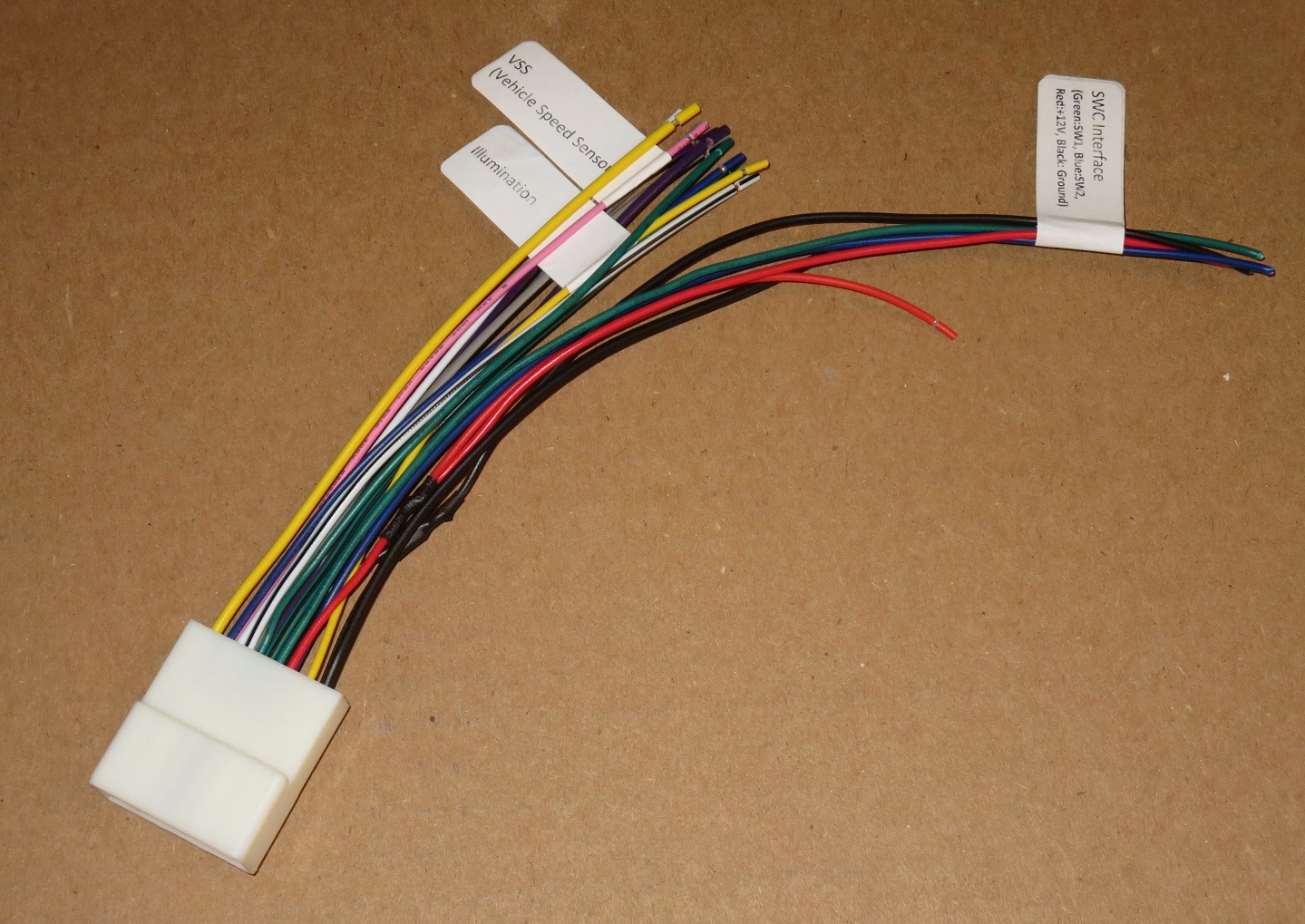 |
70-7552 - 20-pin Subaru/Nissan Headunit Harness with SWC wiresThis adapter is used to install an aftermarket headunit/Stereo Receiver in a 2007-up Subaru. Adapter includes pins to connect a steering wheel control interface module. (Pins 4,13,14) and includes pin 19. (Pin 19 connects to the Vehicle Speed Sensor signal on many Subaru vehicles). In addition, dedicated ground and +12 Volt Accessory wires are provided to power a steering wheel control interface module. CLICK HERE FOR MORE INFO |
Backup Camera Relocation Harness - MFD to Aftermarket headunit

This harness connects between the back of the MFD and the aftermarket headunit. The backup camera video signal will be provided as an RCA connector.
Please see the installation instructions HERE
INSTALLATION NOTE: The non-nav Forester doesn't have the reverse signal connected to the headunit wiring, so you will need to find that signal elsewhere in the vehicle harness and wire it to both the AutoHarnessHouse backup camera harness and the aftermarket headunit. Most customers connect to this signal at the tail light. We can provide more information on other areas where this signal can be tapped if desired.
Expect assembly to take 1 week or so.
Price: $53
2014 Forester without Navigation
If you have not installed your aftermarket headunit yet, these Harnesses will fit your vehicle:
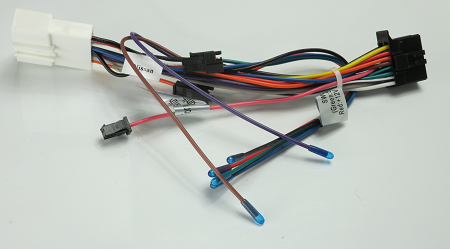 |
Subaru Direct wire harness for Pioneer HeadunitsThis is a set of harnesses that connects to the 20-pin and 16-pin connectors on your vehicle's factory wiring harness and provides wire connections for an aftermarket headunit. The 20-pin connector is available pre-wired with the AXXESS ASWC-1 connector for a seamless steering wheel control interface to your new aftermarket headunit. CLICK HERE FOR MORE INFO |
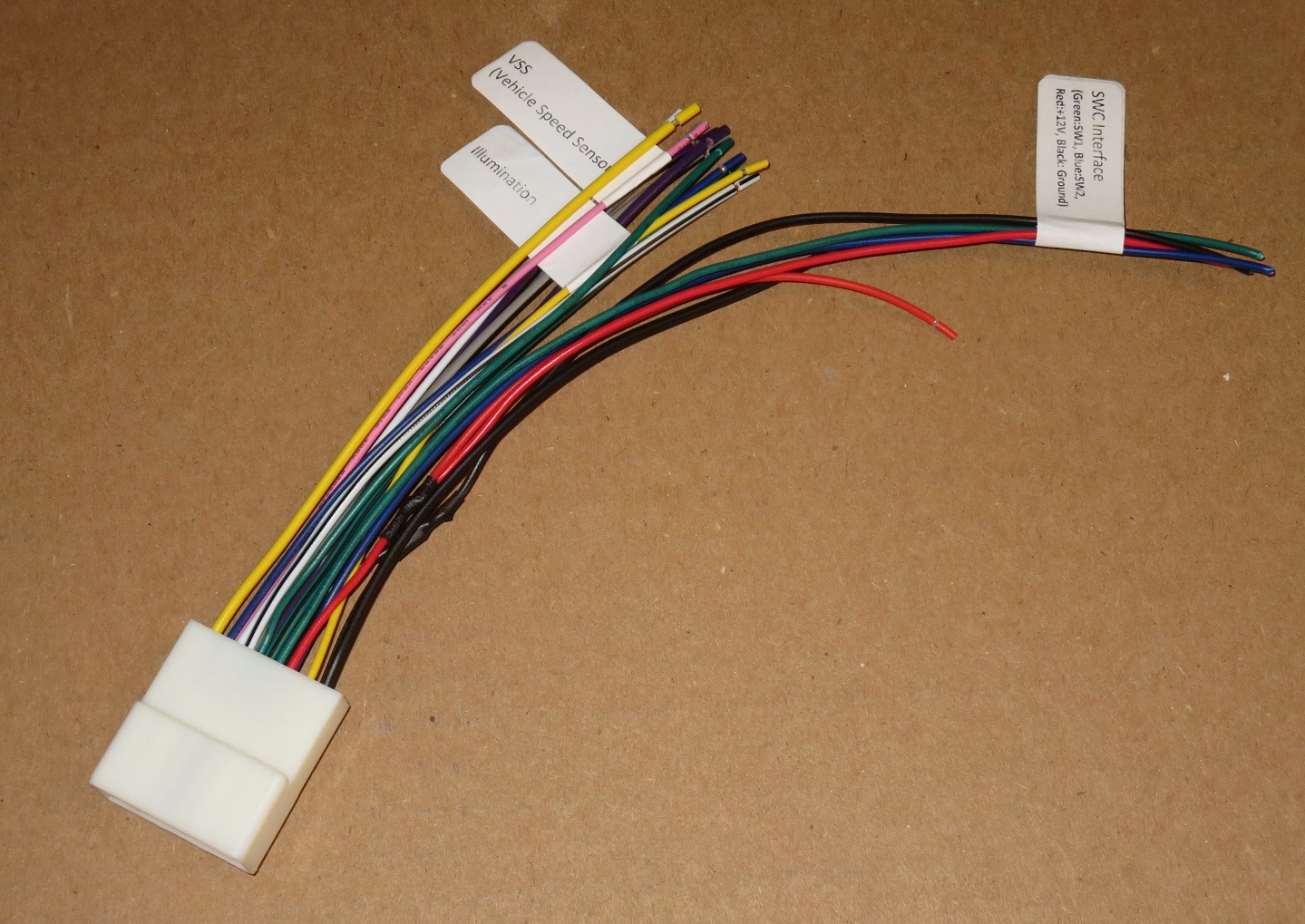 |
70-7552 - 20-pin Subaru/Nissan Headunit Harness with SWC wiresThis adapter is used to install an aftermarket headunit/Stereo Receiver in a 2007-up Subaru. Adapter includes pins to connect a steering wheel control interface module. (Pins 4,13,14) and includes pin 19. (Pin 19 connects to the Vehicle Speed Sensor signal on many Subaru vehicles). In addition, dedicated ground and +12 Volt Accessory wires are provided to power a steering wheel control interface module. CLICK HERE FOR MORE INFO |
Backup Camera Relocation Harness - MFD to Aftermarket headunit

This harness connects between the back of the MFD and the aftermarket headunit. The backup camera video signal will be provided as an RCA connector.
Please see the installation instructions HERE
INSTALLATION NOTE: The non-nav Forester doesn't have the reverse signal connected to the headunit wiring, so you will need to find that signal elsewhere in the vehicle harness and wire it to both the AutoHarnessHouse backup camera harness and the aftermarket headunit. Most customers connect to this signal at the tail light. We can provide more information on other areas where this signal can be tapped if desired.
Expect assembly to take 1 week or so.
Price: $53
2015 WRX with Navigation
Backup Camera Relocation Harness - MFD to Fujitsu-Ten Navigation

This harness connects between the back of the MFD and the OEM Fujitsu-Ten Navigation headunit.
Please see the installation instructions HERE
This harness will also fit vehicles with the Harman Kardon audio package as well as vehicles that do not have Harman Kardon audio.
This harness is 100% plug-and-play but will require you to pull the MFD unit to access the connectors behind it.
Expect assembly to take 1 week or so.
Price: $50
2014 WRX with Navigation
Backup Camera Relocation Harness - MFD to Fujitsu-Ten Navigation

This harness connects between the back of the MFD and the OEM Fujitsu-Ten Navigation headunit.
Please see the installation instructions HERE
This harness will also fit vehicles with the Harman Kardon audio package as well as vehicles that do not have Harman Kardon audio.
This harness is 100% plug-and-play but will require you to pull the MFD unit to access the connectors behind it.
Expect assembly to take 1 week or so.
Price: $50
2015 Impreza/Crosstrek with Navigation
This harness is not compatible with this vehicle. Please Contact Us regarding options for this vehicle.
2014 Impreza/Crosstrek with Navigation
Backup Camera Relocation Harness - MFD to Fujitsu-Ten Navigation

This harness connects between the back of the MFD and the OEM Fujitsu-Ten Navigation headunit.
Please see the installation instructions HERE
This harness will also fit vehicles with the Harman Kardon audio package as well as vehicles that do not have Harman Kardon audio.
This harness is 100% plug-and-play but will require you to pull the MFD unit to access the connectors behind it.
Expect assembly to take 1 week or so.
Price: $50
2015 Forester with Navigation
Backup Camera Relocation Harness - MFD to Fujitsu-Ten Navigation

This harness connects between the back of the MFD and the OEM Fujitsu-Ten Navigation headunit.
Please see the installation instructions HERE
This harness will also fit vehicles with the Harman Kardon audio package as well as vehicles that do not have Harman Kardon audio.
This harness is 100% plug-and-play but will require you to pull the MFD unit to access the connectors behind it.
Expect assembly to take 1 week or so.
Price: $50
2014 Forester with Navigation
Backup Camera Relocation Harness - MFD to Fujitsu-Ten Navigation

This harness connects between the back of the MFD and the OEM Fujitsu-Ten Navigation headunit.
Please see the installation instructions HERE
This harness will also fit vehicles with the Harman Kardon audio package as well as vehicles that do not have Harman Kardon audio.
This harness is 100% plug-and-play but will require you to pull the MFD unit to access the connectors behind it.
Expect assembly to take 1 week or so.
Price: $50
2015 WRX without Navigation
Please check the options you've selected. For more information, please Contact Us.
2014 WRX without Navigation
Please check the options you've selected. For more information, please Contact Us.
2015 Impreza/Crosstrek without Navigation
This harness is not compatible with this vehicle. Please Contact Us regarding options for this vehicle.
2014 Impreza/Crosstrek without Navigation
Your vehicle is not populated into our system. Please Contact Us for more details.
2015 Forester without Navigation
Please check the options you've selected. For more information, please Contact Us.
2014 Forester without Navigation
Please check the options you've selected. For more information, please Contact Us.
www.autoharnesshouse.com
inquiry@autoharnesshouse.com
